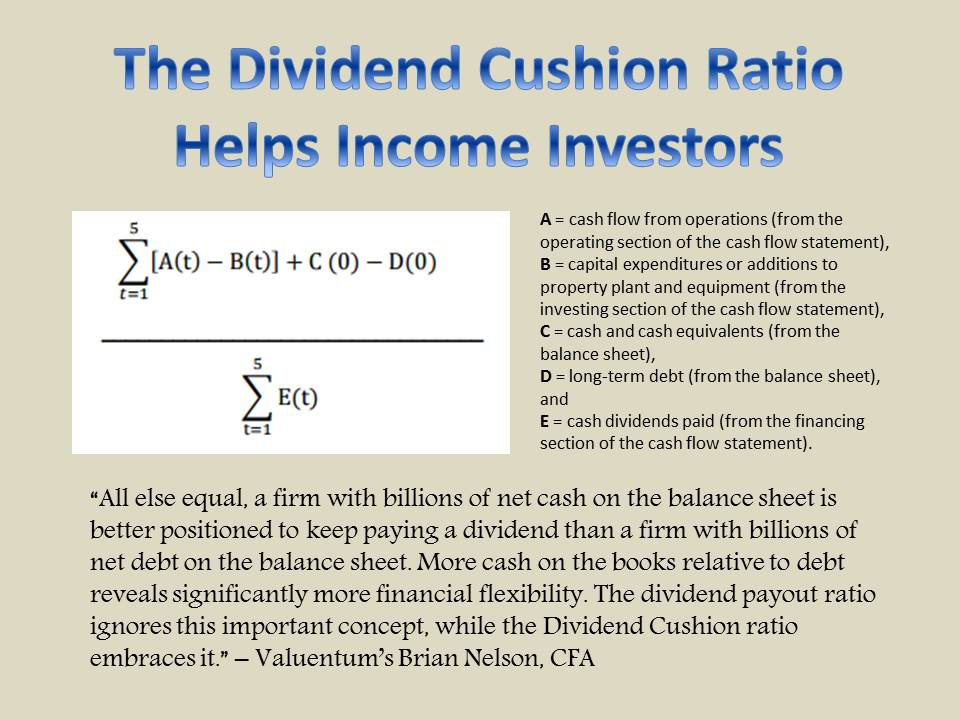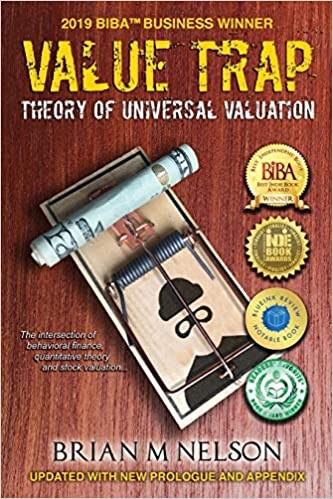Member LoginDividend CushionValue Trap |
How To Cancel Your Membership
publication date: Jan 1, 2011
|
author/source: Valuentum Editorial Staff
How To Cancel Your Valuentum Membership Here are a few ways you can do so: 1) As outlined in your registration email in your inbox, you can send an email to info@valuentum.com to let us know you'd like to cancel. Just tell us that you'd like to cancel, and our team will respond as soon as possible. You'll likely hear from us thanking you for your interest, and we will also email you a cancellation confirmation--and you'll receive an email from PayPal as well.
2) We chose PayPal as our secure payments processor with the customer in mind. If you have a PayPal account, you can go to the PayPal website and cancel there at any time. PayPal will send you a confirmation, and we'll receive your notification. You can learn more on PayPal's website here, or if such link is not working, please see following:
-
PayPal: How do I cancel an automatic payment I have with a merchant?
-
Please see link here.
-
PayPal: How do I cancel a subscription?
-
Please see link here.
3) Alternatively, you can always reach out to our team at the number on your registration email at +1 (708) 653-7546 and leave a message. Our team will get back to you with your cancellation confirmation.
Importantly, unsubscribing to our emails doesn't cancel your account. Some members may not want to receive our emails or the newsletters, as they value access to the website instead. In most cases, your subscription is recurring, so if you would not like to renew your membership, use any one of the three ways to cancel the renewal above. If you prefer a one-time payment, you can always reach out to us, and we can invoice you through PayPal.
|